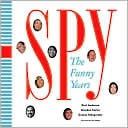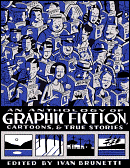With all of these recent blog entries spent talking about our online resources, the RPL Reference Blog mailbag has been filled with comments about the actual paper resources in the library. The ones you can read without a computer.
With all of these recent blog entries spent talking about our online resources, the RPL Reference Blog mailbag has been filled with comments about the actual paper resources in the library. The ones you can read without a computer.One reader asks: What about the magazines? I hear you have over 600 magazines and newspapers, can that possibly be true? And if so, can you read them in the warm, glorious sunshine on the second floor and take in a beautiful view of the city at the same time at no extra cost?
Yes, my friend, to all of your questions. Looking out at the six vast pillars of magazine spin racks, the mighty plexiglass newspaper stands (pictured above or beside depending on your browser resolution) and the scores of magazines scattered in the appropriate sections on the first floor and on the bookmobile we have over 600 periodicals (which is a boring library word for "something that is published on a regular basis", i.e. newspapers and magazines).
Now you're thinking to yourself: I can't possibly read that many of your "periodicals" every month. No one is asking you to. But if you want to, they're there for you.
By the same token, just because you live in the country doesn't mean that you'll want to read every issue of Country Journal, Country Living, Country's Best Log Homes (hello, Mr. Lincoln), but we have them here. Also, city-dwellers, be aware that you are also free to look at these periodicals without fear of library staff checking to see if you do, indeed, live in the country. Ah, freedom is wonderful!
We've got magazines on Hobbies (Coin World, Doll Reader, Model Airplane News, Rubber Stamper, Wood), magazines on Fashion (Brides, Cosmopolitan, Elle, Glamour, Seventeen, Vanity Fair), magazines on Art (American Artist, Art & Antiques, Ceramics Monthly, Dance Magazine), and jillions* more.
In addition to two copies of our local newspaper, the Rochester Post-Bulletin, we get several newspapers including the Chicago Tribune, the Des Moines Register, Investors Business Daily, Minneapolis StarTribune, The New York Times, The Wall Street Journal, and more. That's an awful lot of crossword puzzles under one roof (please don't fill in the crossword puzzles, at least not in pen).
But wait, there's more. Along with our American 'periodicals', we have several foreign language newspapers and magazines including Paris Match (French), Haboon (Somali), Zhuan Ji Wen Xue (Chinese), and Bunte (German).
You can check the listings of magazines the library owns by general category by clicking on the type:
Whatever kind of periodical you crave, you're bound to find something of interest here. Grab a cup of coffee (with a covered lid, of course, for approved library use) and set up in the magazine area on the second floor and peruse your favorite newspapers and magazines in your favorite library.
* in this case one jillion = about a hundred (this note added to keep our lawyers happy)